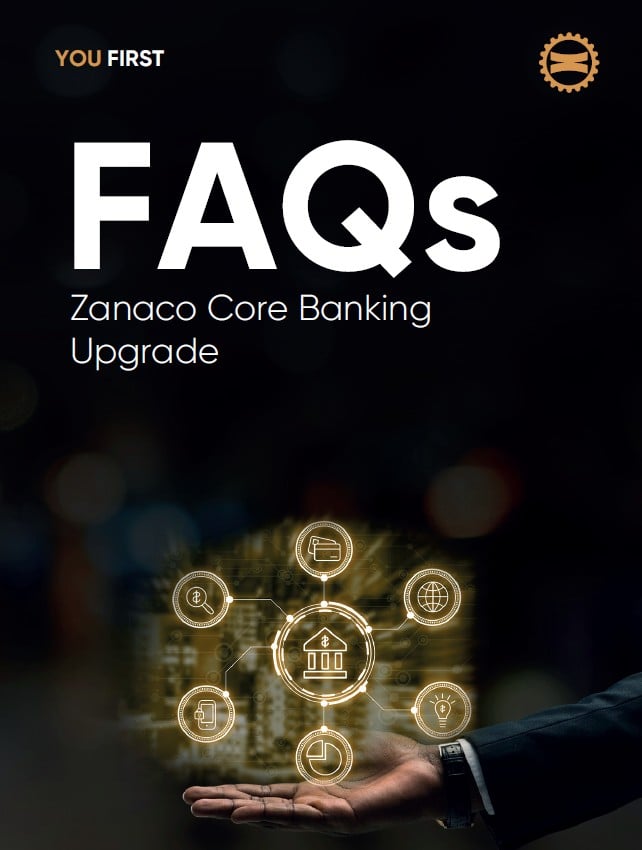
The Core Banking System upgrade is necessitated by various opportunities such as;
The upgrade shall take place from 5th July to 8th July 2025.
All Zanaco branches will be open on Saturday, 5th July 2025 from 08:30hrs to 11:00hrs to ensure uninterrupted access to essential banking services such as deposits during this transition.
Sunday, 6th July, and during the upcoming public holidays on Monday, 7th July and Tuesday, 8th July 2025, all branches will be open from 09:00hrs to 12:00hrs.
Normal branch operations will resume on Wednesday, 9th July, 2025.
Internet banking and mobile banking will not be available during the upgrade.
ATMs will be available for withdrawals during the upgrade.
Account numbers will remain the same.
Account balances will remain the same.
Money transfers will not be available across the various channels of Internet banking and mobile banking during the upgrade. (SWIFT, RTGS, DDACC, NFS, Internal transfers)
Banking services on the Zanaco Xpress Agencies will not be available during the upgrade.
For any queries customers can call 5000 (on all networks) or their Relationship Managers or Email [email protected].