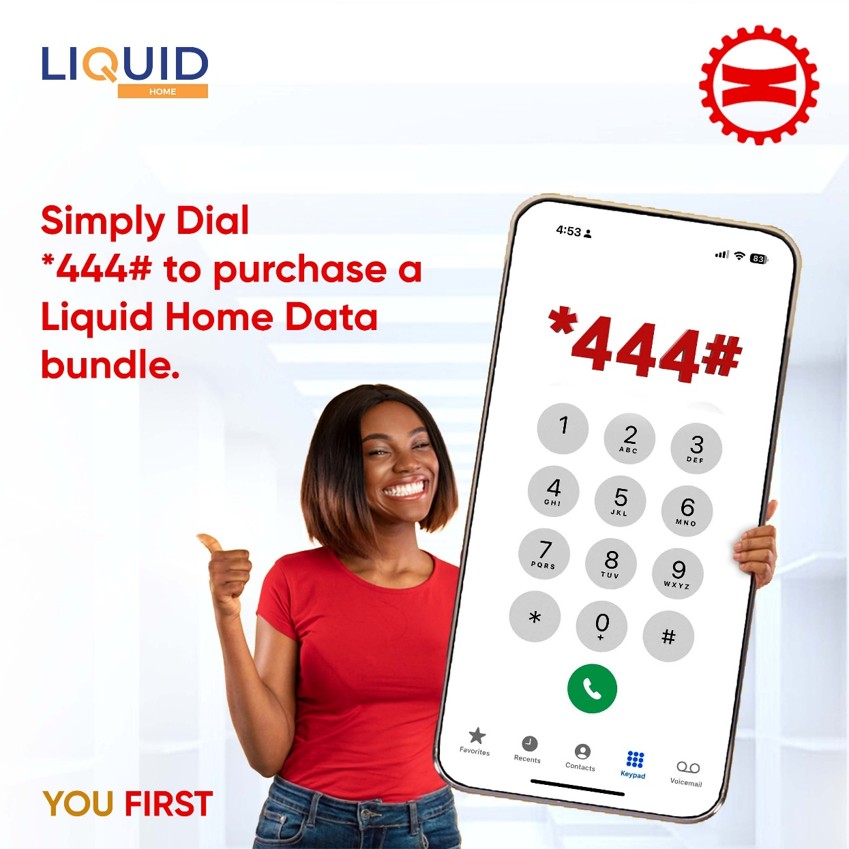
You can purchase all types of Liquid data bundles by dialing *444# and follow the prompts.
Liquid Account will be topped up instantly with Data buddle purchased
For any queries, call us on 5000 (Toll Free), email [email protected] or on Facebook “Zanaco Helpforce” page.